Educational Technology and Life
Context-embedded, Inquiry-driven, and Collaborative Learning
Educational Technology and Life has moved:
Tuesday, March 29, 2005
Blogging Follow Up Evaluation
Bloggers of the LBUSD, here is the evaluation for today's professional development:
http://www.surveymonkey.com/s.asp?u=70150966319
Thanks for all your efforts and patience.
-Mark
Sunday, March 27, 2005
The Video-Game Generation
In response to a classmate...
Boyle states, “This is the video game generation”. (2005). Students want hands on learning and seek entertainment. Imagine students who turn to technology with its entertaining appeal to assist in school work and problem solving activities in a routine manner. Successful technology implementation changes the way teachers teach and the way students learn.
Boyle, A. (2005). A formula for successful technology must include curriculum. MultiMedia & Internet@Schools, 12(1), 30-32.
Ada,
This final paragraph of your post was very much in keeping with what I heard professor James Paul Gee discuss at UCI earlier this week. Thank you for the resource. I located it in Academic Search Premier in the EBSCOE database available on Walden's Library page.
This is something I will probably quote in a KAM, despite the fact that most of the article is not specifically about video games. :)
-Mark
Act Awake
My brother James, an actor and philosopher, has started a blog called Act Awake.
He's off to a good start generating (or recommending) content unique to his experience and perspective. He is also concerned with very bodily and spiritual aspects of learning, so it may interest some of you from time to time... and perhaps his writing will lead you other interesting places as well. Talking with him about the role of human interaction (particularly rich face to face interaction) in a world of just-in-time on-demand digital content has made for challenging conversation (in a good way of course).
-Mark
Learning Portals... and Human Coaches
Written in response to a classmate's vision...
Mia,
These are two of the most powerful visions I've come across in this discussion board...
Imagine a college where students enter multimedia driven learning portals that connect them with other professors and students from around the world in an open exchange of discourse and knowledge sharing.
I've long dreamed of something like this, first at the school district where I was working, and now at the county office. The county has a tool which we have talked about expanding into such a concept. kitZu is the "construction paper of the 21st century, offering students high-quality copyright-friendly material for use in their digital projects. The idea is students need to study things that they cannot walk out onto the playground and take pictures of, so kitZu offers "digital kits" (provided by museums etc) for download. There are only 15 kits there now, but plans for up to 400 by September. At any rate, the underlying database tags and organizes everything by California state content standards. We have talked about expanding this engine to tag and organize all of our video conferences, streaming video, online courses, face-to-face course schedules, and other resources... so that a student or teacher would be able to not only search the database by content standard, but also be able to login and be presented with resources that are relevant to their grade level and current projects. If this were done on a grander scale (with tags for each state's standards - and additional systems in other countries or for other reasons.)... and if it were open source... this could be a powerful tool for all schools.

Imagine a college where students log onto the college website and are greeted by an interactive student services representative (SSR) who acts as a tour guide. The SSR takes students through a web portal that provides an insiders look at the everyday activities of a chosen career and introduces them to the degrees that will prepare them for employment. Imagine the SSR arranges a career mentor who currently works in the students chosen field and provides support throughout the learner’s academic journey.
I've always know SSR as silent sustained reading. :)
The important thing about this idea (the student services representative) is that this is the role live people should play in a world of just-in-time on-demand learning, such as would be provided by a portal like you describe. Those who are experts in the system should coach learners in order to help connect them with content.
There would also be a need for live content experts as coaches once a student has interacted with online content and absorbed what they could on their own. (You do mention this in your original vision, too.) In this way, the worlds experts might be better able to mentor more people in more focused and effective ways. Of course, there may be a fee structure attached to this if the world's experts are to give up their non-interactive speaking engagements... or perhaps a new generation of experts won't be interested in talking at people. ;)
On a related note, I've been having some very interesting conversations with my brother, who is an actor, about the role of remote or face to face human interaction in a world of on digital demand content. There is much change... and much hard thinking... ahead of us if we are to harness both technologies and human beings to their fullest potential. But one thing that is seeming more and more self-evident to me is that we need not have students learn 18 years of specific content, but rather give them the tools to access, understand, evaluate, and use whatever content they need or are interested in.
On one hand, I don't think we can move too fast in this respect, and on the other, I acknowledge that any large scale changes to the public schooling system will require small pilot projects and extensive careful planning. I'm not sure at all how to reconcile these two things.
-Mark
Friday, March 25, 2005
Sleep Sleep Sleep
It seems a good night to try sharing my music here, too... and this is an appropriate song given the hour and my state of mind.
I recorded this in the summer of 2003 during a mad rush to record my newest songs before starting at Walden, so naturally it's a bit rough. ;)
Sleep Sleep Sleep
-Mark
Thursday, March 24, 2005
And Life... literally.
I thought I'd try this again, and I think it is about time I share some pictures of my new nephew, Boden. I made this photo album with iPhoto the night he was born, and my mom was emailing pictures from her phone from the delivery room when he was only 15 minutes old! Imagine what Boden will be sharing with technology by the time he is in school. (Ah! There I go again.)
http://homepage.mac.com/markdouglaswagner/PhotoAlbum3.html
Here are some higher quality pictures from my brother's camera.
The new Wagner Family
Boden David Wagner
Boden hold's Dave's hand for the first time.
Smile.
-Mark
The Demand for Educational Technologists
My professor wrote the following quote in response to a colleagues vision statement, and below is my reply...
I am glad you have included BOTH instructional and technical follow-up on support. Usually you will find in workshops that one takes precendence over the other because the trainer is used to wearing only one hat (either a techhie or not).
I am noticing an increasing demand for people who wear both hats at once, education and technology, which I suppose is good news for people studying for an educational technology degree.
For instance, this week a woman who heads a federally funded professional development program for teachers of English Language Learners came to my department looking for someone with the skills to overhaul her program's website (to implement a content management system even), and yet also be able to understand her when she spoke (in our specialists' jargon) about the educational issues involved. She was unhappy with the help she was receiving from the IT department because she wasn't able to speak to them as teachers, and of course the educators in her program were useless as web programers, so she turned to educational technology. This need is not limited to specific programs. Small school districts in this county are increasing interested in hiring a single technology director who can fulfill both roles rather than hiring separate IT and Ed Tech directors.
Unfortunately, I fear these people are even harder to find than people with Ed Tech degrees, particularly masters degrees. Most of the teachers I know with Ed Tech masters degrees have skills not unlike what I would consider a technically savvy teacher, and not at all like what I would expect of an IT technician.
Clearly not everyone needs to be a technician, but there is such a critical need in education for someone to bridge the gap between classroom teachers and server room technicians that I wish there were more emphasis on underlying technical principals in educational technology programs. Unfortunately, most educational technology coordinators are also called upon to be be part administrator, part staff developer, and part clerk as well, so the time and effort available for acquiring and applying truly technical knowledge is limited.
-Mark
A Reflection on Gee's 36 Principles of "Video Game Like" Learning
I wrote the following in response to a particularly excellent post in our class discussion board...
Evelyn,
This is an excellent post, especially for a reply! It's both meaningful and well supported by research. Your reference to the four principles in "How People Learn and What the Technology Might Have to Do With It" were important to me... and were very much in keeping with the talk I heard last night from Professor James Paul Gee who wrote What Video Games Have to Teach Us About Learning and Literacy and also Situated Language and Learning: A Critique of Traditional Schooling (and I could swear he said he had just finished a new book titled "Video Games will Save Your Soul", but I can't find it anywhere online - perhaps it's not been released yet).
Jim Gee (as they called him last night) talks about 36 learning principles that video games recruit when engaging students, but which traditional schools largely fail to leverage. Below is a link to a document that summarizes these principles (as presented by Marc Prensky.)
http://mindgames.msu.edu/FLC-mar2/36principles.doc
At any rate, as you can tell from the vision statement I've offered on this discussion board, I am very interested in learning that is in context, active, social, and reflective. Actually, on reflection I think my phrase of "context-embedded, inquiry-driven, and socially negotiated" learning does not capture the reflective element. Since I use this phrase often (in course descriptions at the OCDE, and as the tag line on my blog), I may need to reconsider whether I need to explicitly include reflection.
I suppose I have some reflection ahead of me myself. :)
-Mark
Open Source Software in Schools
Here I interjected into a conversation between two classmates...
Yes, cost is always a factor. However, when the use of technology becomes a core value, funds can be redirected.
I agree whole heartedly. A few years ago we found that at our high school of 1200 students we were spending between 30 and 40 thousand dollars a year on paper alone! (For handouts, quizzes, memos etc.) If teachers and students are using electronic means of communicating and sharing information, then spending this money on paper is not necessary... and the tools it could be used to buy and maintain instead would be able to do far more than the paper could! Now this doesn't close the entire gap to 1:1 computing... note that this savings is only about $30 per student per year... but if other funds, such as text book funds (at about $75 per student per subject!) are also redirected... then a $200 handheld, or $500 iBook (their cost in bulk) is no longer so far out of reach. And, if this $100 laptop idea becomes a reality, the goal of 1:1 computing will be even more easily achieved.
Newer is NOT always better and it most certainly is not less costly...
One of the secrets of the $100 laptop is the lack of licensing costs.. because it will run open source software. Even at bulk education pricing, running a distribution of Linux (such as Fedora Core instead of Windows and running Open Office instead of MS Office can save a school at least $100 per machine. Programs such as the GIMP, a free alternative to Photoshop, can save schools hundreds of dollars per machine.
And, if the schools decide it's advantageous, they can upgrade as early and often as developers can release new code. They can also use their existing hardware longer running open source software. If you presume that schools would buy at least one OS upgrade for each machine... this is an addition $50 to $100 savings over using Windows (or OS X for that matter).
Here is a link to a document which is a great introduction to open source in education.
http://mark.wagner.name/documents/oss-school.doc
-Mark
Wednesday, March 23, 2005
Working too hard... and not making the time to blog about the important stuff!
Yes, it is time for a rare "and Life" post.
The content I am writing for my managing technology in education class is sustaining almost daily blog entries right now, but my work at the Orange County Department of Education has been taking too much time (meaning I am working much more than I am paid to, suprise surprise... though I was getting much better at it for a while, and though my phd is definitely serving its purpose of helping me work less... ironic, I know.)
I attended the CUE (Computer Using Educators) conference two weekends ago and have not yet taken the time to blog about (and podcast!) all of the great material I was exposed to at the conference. Presentations by national personalities such as Elliot Solloway and Bernie Dodge, by dynamic local presnters such as Hall Davidson and Jason Ediger, and perhaps most importantly by new local presenters such as Jaimie Knight. Well, actually, I think I did get the most out of the Jason Ediger show... I went to nearly all his sessions in an effort to download some of his knowledge base before he disappeared; he recently left us at the OCDE to join Apple Computer as the nation wide manager for iPod in Education, which is pretty much the coolest job I've ever heard of. Oh, I also got an opportunity to speak about the "Access for All" 1:1 handhelds in middle schools project that I managed for over at year at the Newport-Mesa Unified School District. Presenting something, especially after some time away, helps one gain a new perspective on a topic, and we were certainly able to connect with others who were involved with similar projects.
I've been teaching blogging for tech leads and teachers in the Laguna Beach Unified School District, and this has been a good introduction to yet another organizational culture, and an exciting first foray (for me) into sharing the read/write web with classroom teachers. It has also been a great opportunity to work with Jenith Mishne again, and more collaboratively than we ever worked in the N-MUSD.
Now tonight I went to see James Gee speak about video games and learning at UCI. I was lucky enough to accompany phd in education student Jorge Valastegui to a much more intimate grad student only session following the presentation.
And this is to say nothing of the amazing conversations I've had with my wife Eva (a kindergarten teacher and site tech coordinator) while on our evening walks! Students assessing themselves with iPods... and our future in the educational technology industry, for example.
At any rate, this list of things that I would like to be writing about in detail is just to say I intend to at some point... but right now my assignments have to take priority. After all, as people tell me often, your goal while getting a phd is to get a phd, not to change the world. Get your phd and then change the world, they say.
Ok, so this was all about educational technology after all. Sorry. ;)
Here's this, though... I am going to see the first show of the new U2 tour this coming monday in San Diego, and soon after I will be making the LA show with my former bandmate Ryan Chan. There must be some correlation between U2 fans and educational technologists, because both Jason Ediger and Jorge Velastegui turned out to be big fans as well. Ooops. There I go again. I better just turn in for the night.
-Mark
PS - I'm even feeling too busy to include images in my posts this week. :(
Critique of the CTL: Education Technology Planning Guide
As usual, I am cranking through my weekly posts for EDUC-8813... and posting them to my blog after dropping them in Blackboard...
Wagner's critique of the California Commission on Technology and Learning (CTL) Education Technology Planning Guide for School Districts
http://www.cde.ca.gov/ls/et/rd/edtechguide.asp
1. Brief description of site.
This site is not very interactive as web sites go, but it has served as a sort of bible for me over the past several years, and the content provided would be relevant even to those organizations outside of California that are implementing, preparing, or considering the Educational Technology Planning process. (I think I have mentioned this site once in this class already.) This page simply describes the Education Technology Planning Guide, offers a link to the complete guide as a single pdf (which is how I usually access it), and provides an outline of the guide complete with links to pdf versions of each section.
Major sections of the plan include an overview of the technology planning process, plan components, suggested action steps and guiding questions (perhaps the the mostly widely relevant content), an educational technology planning toolkit, a variety of appendixes, and a glossary of works cited. (This last section is one that I never gave much thought as a practitioner, but which I was excited about now as an academic... only to find that the only works cited are the California State Content Standards!)
2. One specific example of what the site offers
(& Why I find the site useful)
It is in the section on Suggested Action Steps and Guiding Questions that the guide most clearly delineates the five primary components of a tech plan and "identifies the specific issues to be addressed under each plan component." The five components have often served as a mental checklist for me when managing educational technology projects. A plan must be grounded in the Curriculum needs, must be supported by Professional Development, and it must include the necessary Infrastructure, Hardware, Technical Support, and Software to make these two things possible. In addition it must consider Funding and Budget and must of course provide means for Monitoring and Evaluation.
Within a specific component, such as Curriculum, you will find guidelines and questions for a Needs and Resource Assessment, Goals, and Monitoring and Evaluation. (Note that each component of the plan includes a monitoring and evaluation subsection... and there is a separate Monitoring and Evaluation component as well. It does get a bit reflexive.)
At any rate, within one of these sections, such a Goals (under Needs and Resource Assessment), technology planners can find excellent guidelines, such as "Assess the school district's current use of hardware and software to support teaching and learning", followed by a series of questions, such as "How many information literacy skills are being taught and at what grade levels?" These guidelines and questions can help ensure that technology planners are not ignoring important aspects of a technology plan, and can help focus data gathering and discussion, especially during the early stages of a technology planning.
This has been a valuable resource for me at all levels (site, district, and county) and at various stages in the tech planning process, even within specific smaller projects. It helps ensure that the focus is always on curricular goals, and that both the curriculum and professional development come before any consideration of equipment. Finally, of course, the reminder to establish systems to monitor and evaluate whatever program is being planned is always valuable... and is surprisingly often a necessary reminder.
I hope that many of you will skim the guide and that it might prove useful to some of you.
-Mark
Tuesday, March 22, 2005
A Vision for Educational Technology
It seems I am doing a lot of this lately. Written for class of course...
(i) Come up with an appropriate Vision Statement for your school/university/company Technology Plan. While developing this Vision Statement consider where your school/organization is now, and picture where you would like it to be in the future.
A vision for the Educational Technology Department of the Orange County Department of Education:
Offer a world class education to every student in Orange County by using appropriate technologies to provide context-embedded, inquiry-driven, and socially negotiated learning opportunities.
(ii) Next is your chance to be a visionary! Create a description of what your school/organization will be like in the future. Reach for the stars while keeping your feet on the ground. (i.e. Consider funding constraints and other variables). Describe your school/organization of the future using this sentence starter, "Imagine a school/college/business where ......"
Use this sentence starter as much many times as necessary to include images of students, teachers, employees, the community etc.
Imagine an education system where...
... a 1:1 student to mobile networked computer ratio allows for anytime anywhere collaborative learning. Several Orange County programs such as Fullerton's One to One Laptop initiative and Newport-Mesa's Access for All program are already leading the way toward this goal. Meanwhile, research and development efforts across the nation, such as MIT's $100 laptop project, will continue to close the gap between our schools and this goal. By cutting the costs of paper duplications and text books, this goal is well within reach. (A hundred dollar laptop, or two hundred dollar handheld for that matter, is only the cost of two or three textbooks, but can store many many times that amount of multimedia information in an interactive format.)
... every student, regardless of their gifts or disabilities, is able to excel to their full potential. The Assistive Technology Institute (ATI) recently gave Orange County teachers a window into what is possible when disabled students have access to technologies such as those offered at the Assistive Technology Exchange Center in Santa Ana. Allowing gifted students to be experts (and grow beyond the tradition classroom and teacher-student relationship) also makes it possible for programs such as the Digital Year Book program at Los Alamitos High School to succeed not only in providing students with memories, but also in providing them with valuable design experience... and real-world revenue generating power.
... every student is thus able to write for an authentic audience, collaborate with their peers, interact with experts, and play a roll in the adult world through the use of the read/write web.
... every student is also able to explore and solve problems in contexts that would be impossible in traditional schools... through the use of open ended multi-player online simulations and role playing games. Once again, MIT is helping to make this a reality for teachers by supporting the education arcade and the games and learning conference in LA.
... every administrator and teacher understands both the need for these changes and The Human Side of School Change, and is thus able to facilitate the systematic renewal that will be necessary to instigate, maintain, re-evaluate, and update this system in the years to come.
Additional Resources
My vision statement has been heavily influenced by the work of the following authors...
Jean Piaget
The Psychology of Intelligence, 1950 (1st English Edition)
Seymour Papert
Mindstorms, 1980
The Children's Machine, 1993
The Connected Family, 1996
David H. Jonassen
Constructivism and the Technology of Instruction, 1992
Computers as Mindtools for Schools, 1996
Learning with Technology, 1999
And, my second to last "imagine" statement has been heavily influenced by the work of these authors...
Jusstine Cassell and Henry Jenkins
From Barbie to Mortal Kombat, 1999
Marc Prensky
Digital Game-Based Learning, 2001
James Gee
What Video Games Have to Teach Us About Learning and Literacy, 2003
Clark Aldrich
Simulations and the Future of Learning, 2004
And I could go on and on. ;)
'Looking forward to your comments.
-Mark
Evaluation: Blogging for Teachers, 03-22-05
Here is a link to the evaluation for today's session.
http://www.surveymonkey.com/s.asp?u=25761949334
Isn't blogging great?
-Mark
PS - If you are interested in using an evaluation (or survey) like this with your students, SurveyMonkey.com is free for up to 10 questions per survey and up to 100 responses per month. (I use a $19.99/mo. account that allows unlimited questions and up to 1000 responses a month.)
The read/write web and teaching
This post is meant as a Welcome Activity for the LBUSD teachers who are learning about blogs on March 22nd, 2005.
Since the early nineties, educators have had access to the world wide web, but most web sites have been read-only. That is, we can read them, but in most cases we cannot edit them or create them.
Consider what it would mean if you were able to write to the world wide web as easily as you read from it.
What if you could create content as easily as consume it?
What if your students could as well?
How might your teaching practice (and students' learning process) change if this were true?
As a mental exercise, please consider this by yourself for two minutes. Then share your thoughts with a person sitting beside you (if applicable), and after about 2 minutes of discussion, please add a comment to this post and share your thoughts with the rest of the class, and the world.
To add a comment to this post, just click on comments in the lower right corner of this post. A new window will open, providing you with a place to type your comment. If you do not have a blogger account yet, you may post anonymously... though you may still include your name in your comment.
I look forward to reading your comments.
-Mark
Blogging for Teachers (Part 3) - More Resources
Here are some more blogging resources.
Some Challenges
http://www.flickr.com
Challenge: Add images to your blog
You're on your own... (do a Google search, or you might see below...)
Challenge: Add audio to your blog (podcasting)
Challenge: Add video to your blog (vodcasting)
http://www.ourmedia.org
Challenge: Post all kinds of media… text files, audio, video, etc.
NEW! For you to experiment with!
Share Your Blogs... and an Subscribe to Others' Blogs
http://youraddress.blogspot.com/atom.xml
Your ATOM feed - people can use this to subscribe to your blog!
http://www.bloglines.com
Bloglines - you can read all your subscriptions on line!
http://ranchero.com/netnewswire/
http://www.feedreader.com/
Read all your subscriptions on your Windows or Mac OS X desktop!
http://www.feedburner.com
Feedburner - get stats on who is reading your feed... and more!
http://www.FURL.com
Challenge: FURL a web site (this is like creating a bookmark you can view from any computer!)
Challenge: Add your FURL feed to your blog
Please feel free to leave comments so we can all learn from your challenges and successes.
-Mark
Blogging for Teachers (Part 2) - Blogs in Education
 Objective:
Objective:Participants will understand best practices using blogs in education.
Exploration:
 In part one you were introduced to the concept of a blog. However, you may still be wondering how blogs are being used in education. Several existing sites are devoted to this topic and can help you understand some of the best practices using blogs in education.
In part one you were introduced to the concept of a blog. However, you may still be wondering how blogs are being used in education. Several existing sites are devoted to this topic and can help you understand some of the best practices using blogs in education.Blogs in Education - This page is designed to provide you some resources if you want to get started using blogs for yourself or with your students.
Weblogg-ed - This site is dedicated to discussions and reflections on the use of Weblogs, wikis, RSS, and other Internet-related technologies in the K-12 classroom.
Matrix of some uses of blogs in education - This brief discussion includes a link to a graphic matrix.
Blogs in Education - This page attempts to explain what blogs are and how they can be used in education. There are many links to explanations and examples of blogs used in education, including a link to a short movie about blogging in high school, shich is actually posted at weblogg-ed.com (above). I've recreated the link here as well.
http://www.weblogg-ed.com/weblogs_in_ed_video
Ways to use weblogs in education - The title is self explanatory and the bulleted list is a good one. (This site may take some time to load.)
Despite the many advantages of using blogs in education, there are naturally some potential pitfals as well. Steve D. Krause has discussed some of these in detail at the page linked below.
When Blogging Goes Bad: A Cautionary Tale About Blogs, Email Lists, Discussion, and Interaction
Reflection:
The information and links above will help you to answer the following questions, but you may need to head on over to Google and do some additional searches of your own. You will also find yourself needing to think to compose your answers.
1. Knowledge: What are three best practices using blogs in education?
2. Comprehension: Explain three reasons why educators use blogs in education.
3. Application: Select three blogs you might like to use in your own practice as an educator.
4. Analysis: What is the relationship between blogs and other educational media (such as text books or static web sites)?
5. Synthesis: How might you use blogs in your role as an educator?
6. Evaluation: What are some potential disadvantages of using blogs in education?
Please click on "comments" below to post your reflections as a comment on this post. Others will then be able to benefit from your thoughts, and will be able to add their own comments in response. This interactivity is one of the most valuable benefits of the read/write web as opposed to traditional read only web sites.
Blogging for Teachers (Part 1) - What are blogs?
 Objective:
Objective:Participants will be able to correctly define and use a blog.
Exploration:
 You may be wondering what a blog is. Well in 2004 you would not have been alone. Merriam Webster Online proclaimed "blog" the #1 Word of the Year for 2004, based on the number of times the definition was looked up on their web site. Check out the page they dedicated to it... and read your first definition of a blog.
You may be wondering what a blog is. Well in 2004 you would not have been alone. Merriam Webster Online proclaimed "blog" the #1 Word of the Year for 2004, based on the number of times the definition was looked up on their web site. Check out the page they dedicated to it... and read your first definition of a blog.http://www.m-w.com/info/04words.htm
The powerful and popular search engine, Google, offers these additional definitions.
http://www.google.com/search?q=define:blog&ie=UTF-8&oe=UTF-8
The Wikipedia, an open and collaboratively edited online encyclopedia offers these definitions.
http://en.wikipedia.org/wiki/Blog
People are blogging, or writting blogs, for many reasons. Some of these are covered in the definitions above, but here are a few specific reasons, or lists of reasons, for you to explore.
10 reasons why blogging is good for you.
Blogging for business: Top 10 Reasons for Blogging
Why do we blog?
Weblogs can be your backup brain!
Blogger Moms talk about their reasons to start blogging.
Why blog?
Why blog?
Now, you may be wondering what good it does anyone other than the authors to have all this content on the web. Below are links to a few very good reasons why you should be reading blogs.
Blogs - why read, why write
Why Read Blogs?
Why US Bloggers read blogs (with bar chart)
There are many reasons to read blogs, some very personal, some very pragmatic, but some of the most important reasons may be touched on by recent debates about the role of blogs in relation to the mainstream media, and to politics in particular. Explore the links below to gain an understanding of the power of blogs.
Blogs vs. Mainstream Media
The impact of weblogs on mainstream media
Blog: Understanding the Information Reformation That's Changing Your World (A book - explore some of the reviews)
HughHewitt.com (The author's blog)
US Campaign Blogs Articles
Paper on the power of blogs in politics
There may be many advantages to reading and writing blogs, but if you are to begin doing either in your own life, it pays to understand the potential disadvantages as well. The following links will lead you to discussions of the advantages and disadvantages of blogs.
Blogs and blogging: advantages and disadvantages
Blogs - News - Disadvantages
Reflection:
The information and links above will help you to answer the following questions, but you may need to head on over to Google and do some additional searches of your own. You will also find yourself needing to think to compose your answers.
1. Define a blog.
2. Explain three reasons why people use blogs.
3. Select three blogs you might want to read.
4. What is the relationship between blogs and main stream media?
5. How might you use a blog in your life?
6. What are some potential disadvantages of reading blogs?
Please click on "comments" below to post your reflections as a comment on this post. Others will then be able to benefit from your thoughts, and will be able to add their own comments in response. This interactivity is one of the most valuable benefits of the read/write web as opposed to traditional read only web sites.
Monday, March 21, 2005
Ourmedia.org
ourmedia.org might just be the coolest thing I've seen since... well, I'm seeing so many cool things these days that finishing that sentence wouldn't be very impressive, but ourmedia is!
Jenith and I were hoping for a place where teachers could post all kinds of files.. from word docs to audio and video (for podcasts and vodcasts). It looks like ourmedia.org aims to provide that service... for anyone.
It looks as if they launched today, and the site is definitely running slow, so I imagine they are getting hammered much more than they expected. I even had trouble FURLing it. Thus this entry. Still, I think it is something for those of us who are interested in pointing schools toward free resources to keep our eyes on.
So, explore and enjoy.
-Mark
Sunday, March 20, 2005
Requiring administrators to attend technology training workshops is an excellent idea.
The title of this post is a quote from a post my professor made. Below is an excerpt and my response. I suppose, as in my previous post, I should mention that I am always wary of the word "require" when coupled with professional development. :)
Requiring administrators to attend technology training workshops is an excellent idea. This would help them understand issues related to teaching and learning as well as shed new light on application of technology in the curriculum as they would have experienced it first-hand.
 One of the ways administrators in California can get their Tier II Administrative Credential (required in the first five years of service as an administrator) is to complete a program called AB 75, which includes a three day module (20 hours, plus another 20 hours of practicum on their own time) which covers the use of technology for administrative and instructional purposes. I currently coordinate delivery of this module at the Orange County Department of Education. Along with another trainer and a host of guest speakers, I actual perform a good deal of the instruction myself. You can view the program web page at www.ocde.us/ab75. Technology is module 3. We also deliver a very similar curriculum through our Private School Principal's Academy (PSPA) program.
One of the ways administrators in California can get their Tier II Administrative Credential (required in the first five years of service as an administrator) is to complete a program called AB 75, which includes a three day module (20 hours, plus another 20 hours of practicum on their own time) which covers the use of technology for administrative and instructional purposes. I currently coordinate delivery of this module at the Orange County Department of Education. Along with another trainer and a host of guest speakers, I actual perform a good deal of the instruction myself. You can view the program web page at www.ocde.us/ab75. Technology is module 3. We also deliver a very similar curriculum through our Private School Principal's Academy (PSPA) program. Another strategy is to discuss issues not in front of a computer, but in a seminar type forum where the mechanics of computer use do not get in the way of discussions.
In AB 75 and the PSPA We move from a discussion room (with a projector and screen for presentations, and tables for participants to sit around for discussions and activities) to a computer lab (Mac or PC as appropriate for hands-on sessions) and then back again several times throughout the day.
I never thought about the advantages of this practice which I inhereted, but now you've lead me to think this will be a good idea for the trainings I am doing with teachers as well, as experience has shown they are often unfocused if allowed the use of a networked computer during a training session. ;)
-Mark
Professional Development Should be Optional
Yes, I am spending some time catching up and responding to a lot of posts today. This is again from EDUC-8813...
To address the problem of use of technology, our school district has made an important step to force teachers to embrace technolog. First, all administrative tasks must be completed using a computer. For example, student grades, progress reports, attendance, email; and lesson plan. Secondly, we are required to take technology proficiency exam twice a year to ensure that teachers and administrators are using technology proficiently.
 I'm impressed the ambitious intent of this program, but wow, forcing sounds like a bad idea. I recently had the opportunity to listen to Dr. Dagget speak at a the first Orange County High School Summit. He shared research that the International Center for Leadership in Education had conducted on America's most successful high schools. Though these were all cutting edge, one significant element they all (the top 30, as opposed to the next 300) had in common was that professional development was strictly optional. Dr. Daggett shared the trend that only 1/3 of a staff (the excited early adoptors) will get on board the first year, followed by another 1/3 of the staff (the pragmatists) the following year, and finally by the final 1/3 that feels the pressure to conform or be run out by their competition. There are always a handful that resist to the point that they are actually run out of their job, and there is nothing you can do about those folks anyway. This approach helps ensure that resources are being applied where they will have the greatest impact.
I'm impressed the ambitious intent of this program, but wow, forcing sounds like a bad idea. I recently had the opportunity to listen to Dr. Dagget speak at a the first Orange County High School Summit. He shared research that the International Center for Leadership in Education had conducted on America's most successful high schools. Though these were all cutting edge, one significant element they all (the top 30, as opposed to the next 300) had in common was that professional development was strictly optional. Dr. Daggett shared the trend that only 1/3 of a staff (the excited early adoptors) will get on board the first year, followed by another 1/3 of the staff (the pragmatists) the following year, and finally by the final 1/3 that feels the pressure to conform or be run out by their competition. There are always a handful that resist to the point that they are actually run out of their job, and there is nothing you can do about those folks anyway. This approach helps ensure that resources are being applied where they will have the greatest impact.I've found this to be an appealing idea, and look forward to seeing it implemented in Orange County schools. I am currently working with a school district that is tackling a three year technology integration plan and is making all technology staff development optional. So far so good after one training with excited folks only. :)
-Mark
Walden's Librarians on Google Scholar (and, the read/write web and social networking as your backup brain)
As Peter Nguyen said when I told him this story, "I love it when stuff like this happens..."
I post much of what I write for work and for class on my blog. David Brussin saw my post last night about the lost email from Walden's Library. Apparently I had forwarded it to him at the time, so he simply sent it back to me along with the message "Looking for this?"
Here it is. This is not the whole exchange, but captures Jay's concerns and philosophy, which of course is not nearly as conservative as I remembered it. (I also think I was remember the review that it links to as work of the Walden Library.)
HI!
This appears to be an excellent tool to find materials to supplement what you will find in ERIC, the primary scholarly database for your discipline. It is and will remain our practice to get students to use the most comprehensive indexes of the scholarly literature first and supplement their efforts by using tools like Scholar Google. Why? Well, the vast majority of scholarly research is not on the Internet and Scholar Google and other Internet search engines are limited to what is on the Internet.
We hope to have a Web page with links to this and other resources that do a decent job of finding scholarly material on the Internet in the future, so please do continue to send us Web sites you find useful in your Walden
work. Also let us know as you use Scholar Google whether or not your opinion changes over time, we get excited over a new toy until the novelty wears off and we discover the drawbacks of using the new toy. If you use it over the next several months and it remains a useful toy let us know, this will reinforce your original take on this tool.
Rita sent us a review article of this new search engine from Google:
http://www.resourceshelf.com/2004/11/wow-its-google-scholar.html
By the way, you are the third student to email us about this new search engine and it appears Rita has met someone or several someones at the current residency in Texas who also have mentioned it, so while you weren't the first you are on the cutting edge :)
Is everything else going well for you?
Jay
I hope this is interesting and/or useful to some of you.
-Mark
Google Applications for Educational Technologists
There is some fun discussion about Google going on in EDUC-8813. Here is my latest contribution...
 Charnette,
Charnette,Thanks for the link to Google Suggest. Somehow that had escaped my notice for several months. But I have been enjoying watching Google release so many exciting new applications (if only in beta). I've tried most, and have incorporated several into my daily routines. For instance...
Google News, which is now customizable.
Google Alerts, which allow Google to be researching for you 24/7 and leaving gems in your inbox. This really needs to be available as an RSS feed. (NOTE: The new MSN Search is available as an RSS feed.)
Google Maps, which is essentially the same as Mapquest, but it is easier to use and more feature rich... and it looks beautiful.
Blogger (of course), which is by far the easiest free blogging available for entry users, and one of the most customizable for advanced users. Google only acquired this though, rather than creating it.
Check out Google Services and Google Help Center to discover more cool applications.
Of course, on Windows, the new desktop search, Picassa, and of course the Google Toolbar are must haves.
Nope. I don't own any Google stock. :(
They just have a lot of really smart people working there.
Of course, Google's autolink feature in the new beta of the Toolbar is causing quite a backlash of public opinion right now, too.
-Mark
Apple Learning Interchange
Yet another response to a classmates' post...
 Militza,
Militza,APD is an excellent, albeit commercial, site. A related site that I share often, which is also linked off of APD, is the ALI, the Apple Learning Interchage., a site dedicated to "igniting conversation, imagination, and improvement in education." For those who are teaching with, or considering teachign with, Apple hardware and software this can be an ideal resource with a great deal of media rich inspiration. However, I have often shared this with Windows users, because as with many lesson plan ideas, once the essence of the plan is grasped, a teacher can mold it to fit his or her particular circumstances and students.
Check out the audio and video tour of the site. (You may need quicktime installed for this.)
-Mark
Saturday, March 19, 2005
Google Scholar and Questia
Written in response to a post by my professor...
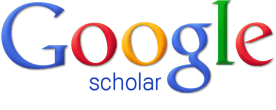 I, too, have been using and enjoying Google Scholar. When I initially discovered it, I had an interesting exchange with the Walden Librarians (which I will try to locate and post for the class, though I have since changed machines and did not back up that email where I thought I did). In any case, they were predictably skeptical, conservative, and cautionary in their response... they had only discovered it days before me and had just begun playing with it. At the time they sent me a very thoughtful critique of the tool (which I'll look for... or see if they can send me again to share with you), in which their greatest concern was Google's lack of openness about the criteria used to determine whether or not a source is "scholarly" and worthy of being included in the database. Experience seems to show that while some chaff gets through, it is far more efficient that digging through an ordinary google search for academic sources.
I, too, have been using and enjoying Google Scholar. When I initially discovered it, I had an interesting exchange with the Walden Librarians (which I will try to locate and post for the class, though I have since changed machines and did not back up that email where I thought I did). In any case, they were predictably skeptical, conservative, and cautionary in their response... they had only discovered it days before me and had just begun playing with it. At the time they sent me a very thoughtful critique of the tool (which I'll look for... or see if they can send me again to share with you), in which their greatest concern was Google's lack of openness about the criteria used to determine whether or not a source is "scholarly" and worthy of being included in the database. Experience seems to show that while some chaff gets through, it is far more efficient that digging through an ordinary google search for academic sources. Eventually, the Walden Librarians embraced the tool with a simple (and apt) warning about articles which might cost money to access in their entirety.
Also, as with gopher in the early 90s, I am dissapointed in the low number of full text articles available on Google Scholar.
I often share with my fellow students that I have been using www.questia.com very successfully. The Walden Librarians also cautioned that the quality and selection might not be comparable to what we already have access to at Walden, but at least in the case of Educational Technology I have found the selection plentiful and extremely current. Early on they cautioned that it was "an undergraduate resource" but have since backed off of that stance as well and accepted it as another resources students can choose to have access to. I have found the cost ($119/year when I signed up) to be a reasonable trade off for access to tens of thousands of relevant volumes, all searchable and cut-and-paste-able, from my desk.
-Mark
Alvin Toffler and 21st Century Skills
Another response to a colleague's post...
As the 21st century is upon us, students are required to solve complex problems, possess global awareness, and use resources that exist outside the school setting. Alvin Toffler stated, “The illiterate of the 21st century will not be those who cannot read and write, but those who can learn, relearn, and unlearn.” (1980). I believe technology can nurture artistic expression and create opportunities for students to do meaningful work. All students need access to high-level and high interest software as well as having the ability to feel comfortable with the tools of the Information Age. Schools must use technology to increase their productivity and efficiency.
Evelyn,
I've seen (and appreciated) this Toffler quote often. In fact, it is used by the North Central Regional Educational Laboratory in their enGauge project, which defines a framework of 21st Century Skills for students (and truthfully, for anyone).
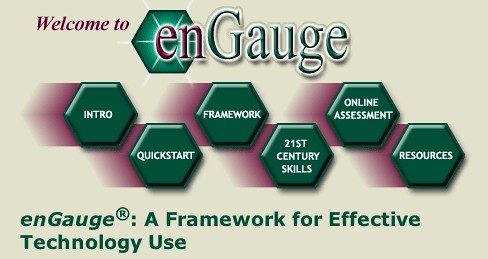
The difficulty for classroom teachers, and for educational technology planners, is that most states do not currently measure or place any formal value on these skills, though the public, business community, and academia may be crying for them. My former boss, Steven Glyer, Director of Educational Technology in the Newport-Mesa Unified School District (where an ambitious high school redesign effort is underway), is calling for a system of metrics by which these skills can be measured, and thus reported to school boards and the public. A local school board need not let the state test scores be the final word in assessing their schools, if the community decides to place value on something else. Glyer want a tool that will allow him to deliver evidence that these skills are being mastered. I agree with him that this is one of the great challenges faced by educational technology today.
I have made a habit of sharing the enGauge project with each of my classes over the past few quarters (and as your name is familiar to me you may have seen this before), but I can now add something more to the discussion. I recently attended the first Orange County High School Summit where we were lucky enough to hear Dr. Daggett speak and present his Rigor/Relevance Framework and many of his High School Resources. He also discussed the 3 R's of the Bill and Melinda Gates Foundation, which has taken a clear interest in redesigning high schools.
In any case, I think we have yet to rise to the challenge of Toffler's statement, and the sooner we do, the better. It certainly seems that you had a great impact moving your district in the right direction in your role as Director of Academic and Technology Training Services. I hope that none of us in this class will ever abide the complacency of the past.
-Mark
Educational Technology Planning Guides
Written in response to a colleague's post this week...
Staff Professional Development is planned by our building principal based on our five-year plan which was developed by the staff... I want to show them how using technology will benefit both them and their students.
Lisa,
 You seem to be going at this in the right way. The California Department of Education (CDE) publishes an Educational Technology Planning Guide, which I think is worth sharing here. As a site technology coordinator I considered this my bible, and I think it can be a valuable resource for any leader involved in educational technology planning.
You seem to be going at this in the right way. The California Department of Education (CDE) publishes an Educational Technology Planning Guide, which I think is worth sharing here. As a site technology coordinator I considered this my bible, and I think it can be a valuable resource for any leader involved in educational technology planning.The general premise is that any educational technology plan must begin with curriculum and ways that technology can support or enhance the delivery and mastery of curriculum. When a site is beginning the tech planning process or considering spending money to upgrade the technology at their site, I always direct the conversation toward the curricular goals of the site.
The guide then calls for planners to consider what kind of staff development will be needed to help teachers integrate the necessary (or desired) technologies into the curriculum. The staff development portion of the plan should address each curricular goal, and should not introduce anything that is not related to a curricular goal... though some productivity and data management applications (such as email and online grade books) may not be directly related to curricular goals.
It is only after curriculum and staff development have been addressed, that planners can then move on to considering what hardware, software, infrastructure, and technical support are required to support the curriculum and staff development goals.
Funding and budgeting is addressed only after the needs in the previous three categories are established.
The fifth and final section of the plan (according to the original - and best - version of the state guide) is Monitoring and Evaluation. The idea is to establish systems for monitoring the implementation of the ed tech plan and to determine in what ways the effectiveness of the plan will be evaluated.
Later versions of the plan also included the need to base all decisions on research (a potentially fool hardy thing in this field, I believe, at least if "research
is used in it's most strict academic sense; there are times when solutions are evident, but have not been formally studied - and yes, I realize this may be slightly iconoclastic to write this in a phd program). The latest version also includes a requirement to articulate the k12 programs with adult ed programs in terms of technology use. While this is relevant to many California school districts, I think this section of the plan is less relevant to other educational technology planners, and less essential to the process of educational technology planning.
But the five sections discussed above have often served as a quick checklist for me when working on various projects.
1.) Curriculum
2.) Staff Development
3.) Infrastructure
4.) Funding & Budgeting
5.) Monitoring & Evaluation
Whether you are in California or not I recommend you explore this resource, if you have not already.
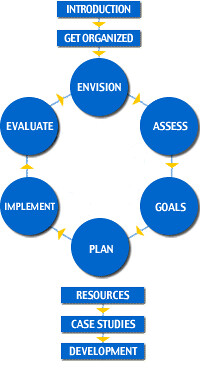 Incidentally, when googling this guide, which is far faster than navigating to it via the CDE website, I discovered that Apple has a similar Educational Technology Planning Guide available online, along with a great graphically organized representation of the process (pictured here). I've included this link below as well.
Incidentally, when googling this guide, which is far faster than navigating to it via the CDE website, I discovered that Apple has a similar Educational Technology Planning Guide available online, along with a great graphically organized representation of the process (pictured here). I've included this link below as well.-Mark
References
Commission on Technology in Learning. (2001). Technology Planning Guid.e Available online at http://www.cde.ca.gov/ls/et/rd/edtechguide.asp
Apple Computer. (2005). Technology Planning Guide. Available online at http://www.apple.com/education/planning/
Leadership and Educational Technology: Estancia High School, Summer 2002
I debated whether or not to include this post in the blog. It is quite self-praising, but I was writing to the prompt, and I suppose if I am writing any thing ed tech related, I might as well share it here...
All of you must have been in some type of Leadership position in your career. Please share with the class a brief scenario related to educational technology, and how you were able to exercise leadership in this situation.
Boy, I think I generate an example of this each day at the OCDE. :)
 However, I think my most unqualified success came in the summer of 2002, when I was a site tech coordinator at Estancia High School. I was able to overcome each of the "factors inhibiting integration of technology" (Cafolla and Knee, 1995, p. 556), and I feel that my leadership (along with the leadership of others) was a powerful reason why.
However, I think my most unqualified success came in the summer of 2002, when I was a site tech coordinator at Estancia High School. I was able to overcome each of the "factors inhibiting integration of technology" (Cafolla and Knee, 1995, p. 556), and I feel that my leadership (along with the leadership of others) was a powerful reason why. In short, my IT partner, Derek Kinsey, and I transformed the educational technology infrastructure and use at the high school in one summer. We integrated six disparate Windows NT and Mac OS 9 networks into a single integrated network of Windows 2000 and Mac OS X clients (authenticating via Active Directory) which allowed students to log into any machine (Mac or Windows) with their own unique and secure password to work on their documents and projects anywhere on campus, in classrooms, computer labs, the library, or on our campus wide wi-fi network. This integration allowed previously impossible forms of collaboration between students and staff, and brought previously unknown security, stability, and redundancy to the data on the network.
This was only successful because following the hard work of implementing these changes during the summer, we delivered two full days of training for all faculty and staff prior to the first day of school in September. Through out the year this was followed up by "period-by-period" training for small groups of teachers on their prep. periods in our new 12 seat training lab (built during the summer in a space in the library previously used for storage... we added windows to the doors, power, networking, new furniture, and a projector). We also put a work order procedure in place and worked tirelessly to meet teacher's needs, many of which were simply training (or coaching) needs. In these ways, we were able to avoid, if only for fourteen months while the team was intact, the pitfall of "inadequate teacher training" (Cafolla and Knee, 1995, p. 557) I am happy to take much of the credit for this, as it was my constant focus on the educators' needs, and my ability to communicate them to all parties, that made this possible.
When it came to "insufficient funding" (Cafolla and Knee, 1995, p. 557), we were simply lucky. Our TSST funds (the maintenance portion of California's Digital High School initiative) had been cut, but over the course of the two years that we planned, implemented, and supported these changes, a private and anonymous donor had provided almost $250,000 to our school, which was in a low socio-economic neighborhood and lacked the wealthy foundations available just across town. Much of this funding was spent on hardware, software, infrastructure, and professional development. Though we were lucky, I confident in presenting a vision to various committees and securing the funding we needed to make each stage of the project a reality.
Derek Kinsey, from whom I learned much of what I know about computer networking was in his position as the site tech for only a short time as a stepping stone to a higher position at the district office. He was highly over qualified for the work he was doing, and had strong ties to the district IT leadership. His IT expertise, my educational experience, and my ability to listen to Derek without being put off by his confidence allowed us to avoid purchasing "inappropriate hardware and software" (Cafolla and Knee, 1995, p. 557) for the school.
Again, I think we were very lucky that we did not face very much "resistance to change" (Cafolla and Knee, 1995, p. 557) at Estancia. I have since come to appreciate what an amazing and willing staff we worked with in those years. However, as I have seen others who have generated resistance among the staff, and because I know how much resistance even Derek could cause if I did not deliver his message for him in diplomatic teacher-speak, I think I can claim some measure of responsibility for leading the school past the danger of resistance as well.
However, the bottom line at Estancia was that the entire team came together at the right time and place. Our principal, Thomas Antal understood our vision and knew enough to fund it and otherwise "stay out of the way." (This is a gross oversimplification of his dedication to understanding and providing for the improvement of the school.) The assistant principal was probably the most amazing member of the team, as she deftly handled the staff needs, the technical needs, and her over-zealous tech coordinator and technician. There is no doubt in my mind that the project would have surely failed if either of these administrators were not providing their brand of leadership to the team. At our level, Derek and I provided, the impetus, the vision, and the model of what our school could become with the technologies we were integrating. Others without whom the project could not have flown, and who also provided a great deal of leadership and modeling, were our student technicians, who did much of the work and lead the way for many other students. Most of the student techs were students or former students of mine (and I have since hired several of them). Again, though I was certainly not the ranking member of the team, I think it was my leadership as Educational Technology Coordinator that brought the whole team together.
It definitely feels a bit strange to "toot my own horn" so much in this post, but I suppose the prompt did ask how I was able to exercise leadership. I hope that this has at least been an inspirational story for some of you. :)
-Mark
PS - A year later, when the school was between technicians, I upgraded the network to Windows XP, OS X version 10.2 Jaguar, and Windows 2003 server. Two months later I left the site to serve as the ed tech coordinator of secondary schools.
PPS - Just recently, after much neglect, the site's redundant servers experienced what can only be described as a multiple catastrophic disk failure... as the story was related to me... when a UPS, which had been slated for replacement months earlier finally gave out during a blackout, causing one disk in a RAID array (which was already a disk short as I understand it) to fail. During an attempt to restore the data from a redundant server, human error lead to breaking a second RAID array (by pulling out the wrong hot swapable drive) thus rendering all the data unrecoverable by conventional means. Derek and I had also left the site with a backup server and nightly scripts, but the server had apparently also filled up months before, so the backup script had been stopped. Long story short... the site lost ALL DATA. Luckily, we had also drilled most of the staff into making their own backups. Well, this time Derek returned to the site and they got upgraded yet again, but it is sad how quickly something like that can fall apart in the absence of all the elements (including leadership) that made it work in the first place.
Reference
Cafolla, R., Knee, R. (1995). Factors limiting technology integration in education: the leadership gap. Technology and Teacher Education Annual.
Wagner's Critique of TechLearning.com
Written for EDUC-8813 Management of Technology for Educaiton...
 1. Brief description of site.
1. Brief description of site.Most of you have probably encountered this site before, but as it is the top result when I Google Educational Technology Leadership and because it is the self described "Resource for Education Technology Leaders" I thought I would spend the time to write about it and share it here.
There are sections of the site dedicated to Teachers, Technology Coordinators, and Administrators, so each of us aught to be able to find relevant information. Links to these sections span the top of the page. The left hand column contains additional links to T&L Magazine (Technology and Learning Magazine, with which I also suspect many of you are familiar), Educator's Outlook (a related publication from the looks of it, though I had not previously spent time investigating it), Digital Media (including a bit on "The Art of Digital Story Telling"), School CIO (a newsletter for K-12 technology leaders), Resources (with many links), and T&L events (which are mostly online). Because we are all writing so much about educational technology as a part of our work at Walden, it is also worth noting that there are multiple opportunities to contribute to the site and to the publications. ;)
2. One specific example of what the site offers
Under the Technology Coordinator section of the site, the top link is an article titled "13 Tech Support Strategies", which are categorized into three sections: (1.) Standardize, (2.) Centralize, and (3.) Document. The article concludes with links to other sources of tech support advice.
3. Why I find the site useful
I now apply very strict rules of paper management in my office and my home. I keep nothing that I can access online. So the most valuable aspect of this site is the availability of Technology & Learning Magazine and the other publications, including archives of past editions. All of the articles are searchable and cut-and-paste-able, making them more valuable to me than the print version. For instance, using the search function on the main page, I was able to quickly locate all of the resources related to blogs listed at the URL below. This represents the equivalent of a garage full of back issues, and hours of time free to flip through them.
http://www.techlearning.com/search/resultsw.jhtml?queryText=blog
I hope this has been a useful introduction (or re-introduction) to techlearning.com ... and I am glad to be posting again after a bit of an absence due to a conference, a heavy workload at the OCDE Ed Tech Dept. ... and the birth of my first nephew!
-Mark
Wednesday, March 09, 2005
MMORPGs in Education
I mentioned one of my research interests of the past year, my professor was interested, and I wrote this in response. I thought it would also make a good early entry on this new blog...
I would be interested in knowing what were the results (briefly) of this study.
Dr. Hazari,
I am considering using my KAM and Dissertation research to more formally study the potential of Multiplayer Online Role Playing Games to serve as constructivist learning environments. So far this year, I have done a good deal of reading, have completed a related formal study for EDUC-8437, and have spent a good deal of time exploring the games myself. (It may surprise you to learn I was not at all a video gamer myself before becoming interest in the project, and I had never played a multiplayer online game... though I did grow up playing traditional role playing games.)
I started in with my reading on what I consider to be the three primary books on the subject, which I mentioned in our week 1 forum as well... Marc Prensky's Digital Game-Based Learning (2001), James Gee's What Video Games Have to Teach Us About Learning and Literacy (2003), and Clark Aldrich's Simulations and the Future of Learning (2004). I am also reading Justine Cassell and Henry Jenkin's From Barbie to Mortal Kombat: Gender and Computer Games.
Surpisingly, though Prensky seemed open to the potential of Massively Multiplayer Online Role Playing Games (MMORPGs), he spent little time exploring and discussing them. Aldrich, even more surprisingly, is actually opposed to their use as teaching and learning environments, due to the lack of teacher control available. This smacks of twentieth-century thinking to me. :)
James Gee included some very inspirational passages about his own experiences with MMORPGs and projections about their future in education. However, it may be my readings and interpretations of Seymour Papert, actually, that have given me the most hope for MMORPGs as context-rich, inquiry-facilitating, and socially negotiated learning spaces.
It is worth noting that I began my investigation with a focus on Massively Multiplayer Online Role Playing Games (MMORPGs), but have since focused more narrowly on simply multiplayer games, which tend not to require a persistent game-world, and which do allow a great deal more control for the game-master/teacher. This is in part due to the validity of some of Aldrich's concerns, and in part because of my recent personal experience with the games.
I found exploring the worlds of Everquest, Star Wars Galaxies, and Final Fantasy XI to be exciting and powerful learning experiences, but only for a short while. Very soon I came to feel the lack of a coherent story... and the lack of any serious role playing on the part of the players. In contrast, a game like Neverwinter Nights, which still allows up to 64 players (enough for most classes), and which is not-persistent, can allow a game-master/teacher to taylor a scenario for his or her students, to adjust as the students play, and to maintain both the quality of the experience and the participation of the students by starting and stopping the game world any time (or at pre-determined "class" times.) It is also highly customizable. The folks over at educationarcade.org at MIT have created a Revolutionary War game out of what was originally very dungeons and dragons oriented material. :)
As for the formal study I did for EDUC-8437, I studied teachers perceptions of the potential of MMORPGs as constructivist learning environments, with an eye for their comfort level with computers, constructivism, video games, and MMORPGs. The study compared the perceptions of teachers of different ages. While their comfort levels with computers and video games were predictably varied by age, their comfort with constructivism was in no way related to age, and their confort with MMORPGs was related only to their knowledge of them. It was an interesting place to start in terms of the relationship of these games to the educational world, but was limited in many ways by the need to complete the project for 8847... as I suspect my KAMs and Dissertation will be similarly limited.
By the way, see the Daedalus Project to read a good deal of great research into social aspects of MMORPGs.

I hope that was brief enough for something I've investigated for almost a year. ;)
I'd be happy to chat with anyone about it more... here or via email, IM (AV if possible... I have an iSight), or by phone. Come to think of it... anyone interested in doing a related project for this class?
-Mark
Tuesday, March 08, 2005
A response to "Teachers and Technology: Beliefs and Practices" (2002)
A response to an article read for class. The prompt is in italics below...
Comment on the TEACHERS AND TECHNOLOGY... article.
Wagner's 10 Responses to TEACHERS AND TECHNOLOGY
1. "Does technology add value to the curriculum?" (p. 2)
Is this the right question to be asking? I suggest that it might be more important to ask whether a technology can aid in delivery (teaching and learning) of the curriculum or whether a technology can make t possible to deliver new curriculum? The trouble with the the initial question is that encourages people to judge the value of technology based on a curriculum that was generated in a time before that technology was available. It is time to start considering 21st Century Skills in addition (or in place of) traditional curriculum.
2. "Are games engaging, nonrepetitive, and challenging?" (p. 3)
In the wake of a year studying the potential of video games in education, I find this question to be an insightful and mature inquiry into the value of a game. I suggest that this same question can be asked of any educational technology... and indeed any curriculum delivery method. For anyone interested in this topic, consider Marc Prensky's Digital Game-Based Learning (2001), James Gee's What Video Games have to Teach us About Learning and Literacy (2003), and Clark Aldrich's Simulations and the Future of Learning (2004). For anyone in the area, James Gee will be speaking at UC Irvine at 2pm on March 23rd. See also the Education Arcade for information on related projects... and note that their games in education conference is coming up prior to E3 in LA.

3. Sixty-one percent of teachers responded that they had not observed software that "helps" learning, and 67% reported that they did not use software that saves time in teaching and learning. (p. 8)
On the face of it this seems like a tragedy, and it forms the basis for the authors' later recommendations. Perhaps, though, this is another instance of asking the wrong question. I put "help" in quotes because I think this might be a very vague and misleading term. It is difficult to imagine software that can actively help students learn, though perhaps a good deal of software can provide an environment or tools that can facilitate learning. Also, perhaps the power of most software is not in being able to save time, but in being able to do things that we could not do before. I doubt that technology has saved me time in my educational career (on the whole - it certainly saves me time in some tasks), but it has certainly allowed me to do a great many things I could not have done previously.
4. A surprising 47% of respondents did not feel more confident in information found in books than in information found online. (p. 8)
The authors offer some possible interpretations, but they seem to not consider that perhaps this is simply because a great deal of very valuable information exists in some very reliable sources online.
5. "Clearly there is a need to either develop more high-quality educational software in all areas... and/or to provide opportunities for teachers to learn more about it." (p. 9)
I wonder why the authors (and others) seem to ignore the power of open ended software. David H. Jonassen offers some amazing uses of simple office software in his books Computers as Mindtools for Schools and Learning to Solve Problems with Technology. This is to say nothing of what teachers are doing with blogs and other read/write web applications in education. See Weblogg-ed for good discussion on this topic, and great links to actual teacher and student blogs.
6. Sixty-eight percent of respondents agreed that "Chatrooms can encourage isolated students to find like minded peer groups." (p. 9)
This may be the most encouraging response (and most progressive) question in the study, but the most tragic part of the paper was the comment that followed:
7. "... once regulated [chatrooms] could be an avenue of communication." (p. 10)
Wow. Clearly I need to arm myself with some research to combat this sort of thinking, but as this post is plenty lengthy, I'll move along. At any rate, the next bit is particularly uplifting...
8. One hundred percent of the respondents agreed that "Collaborative computer-based activities can create inviting educational contexts for students." (p. 10)
That's 100%! Wow. I am also sympathetic to the author's conclusion that "classroom context is a very important, if not crucial, determining factor for the positive incorporation of computer and technology-based activities." I would drop the word "classroom" in favor of the word "educational," though. "Classroom" is far to limiting in the age of distance education and student handhelds with probeware out getting students back in the field behind the school to do their science projects. :)
Conversely,
9. Sixty percent agreed that computers can isolate students! (p. 10)
I suppose I should not be so surprised by the dichotomy offered by these two responses. The value of computers (and any technology) lies in how it is used by people. Students can use computers to be social, or to be isolated. Students can use books, paper, and pencil in the same way. Consider passing notes in class, or doodling in the library during lunch.
10. "I still believe in books... and hope that they won't be phased out of the life of children's education." (p. 11)
I'm happy to report as a former English teacher that I hold no such sentimental values. I'm sure books will play a role where they are more valuable (for whatever reason) than other technologies, and the they will be replaced where appropriate. I have a sort of bias against paper, and have difficulty when teachers want to print everything out (especially email), but I am mildly sympathetic to the fact that there is a lack of software that facilitates easy electronic annotation of student's papers. Newer versions of MS Office can do this, but it is not yet quite as convenient as being able to circle, underline, and draw arrows. The tablet PC's journaling features come close to this, but these are far from ubiquitous.
That's ten. What a silly, arbitrary, and tiring number to impose on oneself. ;)
-Mark
Reference:
Iding, M., Crosby, M. E., Speitel, T. (2002). Teachers and technology: beliefs and practices. Int'l J of Instructional Media Vol. 29(2).
Monday, March 07, 2005
Get started with FURL (A "killer app" of the read/write web)
My brother James and I got into an interesting conversation on the phone last night about the competitive edge that information, and thus information technologies can give in any industry... and my brother is a performing artist. This of course cuts right to the heart of what educational technology is all about... closing the digital divide, not only in terms of hardware and software, but in terms of the knowledge of how best to use it.
To make a long story short he asked me to share with him two things that I find very valuable. I thought that if I were going to take the time to prepare something for him, I might as well share it here.
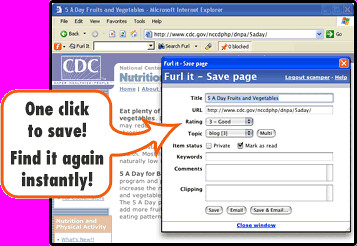 The first thing he was interested in was the way I use FURL. Near as I can tell the name comes from a play on the word "referral" and the acronym URL (universal resource locator, better known as a web address). The idea is that you can FURL any site that you find interesting. You can even include annotations as you do this. The address of the FURLed site (and your annotations) will be saved in a free online archive... something like an online bookmark you can access from anywhere. Better yet, anyone can access it from anywhere. People can even subscribe to your archive through an RSS feed. (The wikipedia provides the definition I've linked to here... and the wikipedia is another read/write web technology you should investigate if you haven't yet. Well, back to FURL.)
The first thing he was interested in was the way I use FURL. Near as I can tell the name comes from a play on the word "referral" and the acronym URL (universal resource locator, better known as a web address). The idea is that you can FURL any site that you find interesting. You can even include annotations as you do this. The address of the FURLed site (and your annotations) will be saved in a free online archive... something like an online bookmark you can access from anywhere. Better yet, anyone can access it from anywhere. People can even subscribe to your archive through an RSS feed. (The wikipedia provides the definition I've linked to here... and the wikipedia is another read/write web technology you should investigate if you haven't yet. Well, back to FURL.) To get started using FURL, head on over to www.furl.net, create your free account.
You might also check out the What is FURL? and How do people use FURL? links.
One key to FURLs ease of use is to install the FURL or FURL!! button (or both) on your browser's bookmark bar. Then, as you read an interesting web site, you can simply click the button to FURL the site (and annotate it if you so chose). Once you have created your account at FURL, click on My Tools to get the FURL button(s).
My most recently FURLed sites, a link to my FURL archive, and the URL of my FURL feed are provided in a box on the right side of this blog's main page.
-Mark
About Mark Wagner (Part 2)
Here is some additional biographical information I was asked to provide in our class discussion forum.
-Mark
Name: Mark Douglas Wagner
Information about your education/work experience: I work as an Educational Technology Coordinator for the Orange County Department of Education. I previously held this position at the Newport-Mesa Unified School District and at Estancia High School. I am also working towards a PhD in Educational Technology at Walden University.
Comfort level using technology:I am very comfortable using technology and I love learning new things. I have a good deal of experience using and configuring software, hardware, and LAN infrastructure... with some unique experience integrating Mac OS X and Windows XP with Active Directory (and Open Directory). I have spent some time learning Linux and a variety of Open Source software. I am comfortable with the command line and I do hack code from time to time, but unfortunately I cannot call myself a programer.
Experience with managing technology (if any): I was a high school tech coordinator for three years, and I probably learned more during this time than I have at any other in my life... about teaching, technology, leadership, organizational culture, and change. My IT partner and I completely overhauled the infrastructure and educational technology program at the site. This launched me into my role as a Project Coordinator (running an EETT grant which put 1000 handhelds into the hands of middle school students) at the district level, and then, briefly, the Educational Technology Coordinator for secondary schools (nine sites) before becoming a Coordinator of Educational Technology at the Orange County Department of Education, where I coordinate technology professional development for educators.
Research Interests: Broadly, using (primarily open-ended) technology to facilitate constructivist teaching and learning (context-embedded, inquiry-driven, socially negotiated learning). I spent some time this past year investigating the use of Multiplayer Online Role Playing Games to achieve this end. Lately, I have become enamored with the powers of the read/write web (blogs etc) to facilitate this kind of learning for students. I remain passionate about technical issues in their relationship to education; I am very interested in cross-platform interoperability and universal access to data. In this sense, open source software and 1:1 initiatives have my attention as well.
Hobbies: Well, I wrote and recorded music somewhat prolifically until August 2003, when I started Walden. I still try to get my hands on the guitar often and sing whenever I can... and I just recently set-up my ProTools rig for the first time since moving in August of '04. I play hockey once or twice a week. Ironically, I love traditional pen, paper, dice, and imagination role playing games... computers just aren't there yet. ;) I don't have much time to play, though. I read science fiction when I can find something good. Oh, my wife and I watch the Gilmore Girls and Smallville religiously. :)
Also add information about your strategy for studying for this class: I set aside three hours a day for Walden most days... week nights and weekend mornings. I don't bother planning anything for Friday night anymore, and something usually comes up on another night of the week, so I often wind up pulling longer hours on the weekends. Every Monday I lay out the tasks for the week and assign them to a day... and work my way through the list, adjusting as necessary.
About Mark Wagner (Part 1)
Well, as I start a new Quarter at Walden, I have once again been asked to write an introduction of myself for my classmates. I think that it makes a reasonable start for this blog as well.
-Mark
Intro Message
I have a single subject credential in English and was teaching sophomore English and senior AP English when I first had an opportunity to step into a leadership role as an Educational Technology Coordinator at Estancia High School in Costa Mesa, Ca. For the next three years I continued to teach AP English, but my contract was completed by 80% release time for technology. This was a great period of growth for me, both in terms of my technical skills, and in terms of my educational leadership skills.
In the fall of 2003, after starting a Ph.D. in Educational Technology at Walden University, I moved to a position on special assignment in the new Educational Technology department in the Newport-Mesa Unified School District. I was the first employee other than the director, and was hired as a project coordinator to manage an Enhancing Education Through Technology grant that brought 1000 handheld computers to middle school students at two sites. As the department expanded, so did my special assignment. Starting in July 2004, I served nine sites as the Educational Technology Coordinator for Secondary Schools.
These experiences, and my studies at Walden put me in a position that helped me earn an Educational Technology Coordinator's position at the Orange County Department of Education, where I am currently involved in re-inventing that department.
Personal Information
Somehow I still manage to play hockey once or twice a week, and to play guitar from time to time (I wrote and recorded much more before starting at Walden.) I enjoy role playing games as well, though I hardly play right now - and I'm currently researching the potential of Multiplayer Online Role Playing Games to serve as consructivist learning environments.
And, of course, I still spend a lot of time with my wife, and a lot of that time working on the house we bought in August 2004


